Resume
Background
The Client
Humanyze
Humanyze is a workplace analytics company in Boston, MA. They help businesses find insights on how to optimize their teams. They look to drive engagement, productivity, and adaptability by analyzing corporate data. Humanyze accomplishes this by extracting data from their clients' communication tools, location systems, and enterprise applications. Then consultants analyze this data to provide meaningful solutions.
Data Importation Process
In order to properly analyze the company insights, Humanyze employees need to access to client demographic data (gender, location, department, etc.). This set of data is manually entered by Humanyze employees, through an internal module in order to be processed.
-
Users receive client demographic data
-
Users upload the excel document into their administration system
-
The administration system lists any errors (blank spaces, lowercase letters, etc) occurring within the excel sheet
-
Users edit the original excel document to make the data workable for their system
-
The excel document is re-uploaded into the administration system, and sent to the elements platform for clients to view their data
The Goal
To create a more efficient and editable client data management process for the Humanyze employees
The Challenge
Identify what features are utilized in excel and design a custom system that optimizes their current processes
Timeframe
3 Weeks
Role
Team member in a group of 4
working on a client project
Software
Figma
Skills
User Research, Userflows, Sketching, Wireframing, Prototyping, Usability Testing
Research
User Interviews
Discovering users' needs for a new data importation process
4
Findings
-
The current system is unintuitive
-
Users want an easier way to fix errors
-
Users need a specific way to search data
-
Users would like to view the editing history of a document
2
User Interviews
Stakeholder Interviews
"I want to be able to make individual changes without creating a new excel sheet and I want to be able to make bulk changes without creating a new excel sheet." - User
Competitive Analysis
Researching other work analytic services
Findings
-
Humanyze has a majority of key features their competitors have
-
One of their main differentiators for Humanyze is the organizational health score they provide to their clients

Comparative Analysis
Reviewing similar data importation companies and their features
Findings
-
Data needs to be easily readable
-
Edit History can be viewed by edit date or by an individual cell history
-
Adding a submit button to each cell edit will quicken the process of sending the data to the engineering team

Synthesis
Problem Statement
The Humanyze team needs to be able to edit and manage data within their internal system so they can save time and optimize their workflow
Users' Needs
Identifying 4 main features to design
-
Edit the data within the administrative system
-
Search and filter data
-
View activity history
-
View errors within the document
Affinity Map
Understanding commonalities amongst users
.jpg)
Understanding Users
Defining who we are designing for
4
Findings
-
2 Senior Solutions Architects
-
2 Senior Business Analysts
Users Total

Userflows
Illustrating how users completed tasks in their current system
-
Gained a visual understanding how users get from start to finish
-
Helped with understanding the process users currently go through

Ideation
Sketching and Lo-fi Wireframing
Designing features to satisfy our users' needs
-
Sketched low-fi drawings to get ideas on paper
-
Explored multiple design options for each feature
-
Created a mid-fi prototype for a first round of usability testing
1. Editing Data
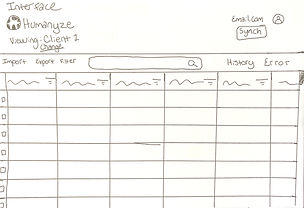
Larger Graph

Drop Down Menu

Calendar Drop Down

Bulk
Change
2. Filter


Collapsable Menu


Breadcrumb
Collum Filter
Employee
Count
3. History Log

Cell
History

Color Code Employee
Activity

Restore Button

Edit Date and Effective Date Toggle
4. Error Check

Highlighted
Cells

Error
Description

Error List

Error Count
Testing & Iteration
Usability Testing - Round 1
Identifying any performance issues with lo-fi prototype
-
All user flows were completed successfully
-
Users want another feature allowing them to compare data columns
Findings
4
7
Tests
Tasks
Iteration - Round 1
Incorporating feedback from round 1 usability testing
-
Designed a Compare Table feature so users can compare data categories
Compare Table

Export Button

Drop Down
Menu
Usability Testing - Round 2
Identifying performance issues with Hi-fi prototype
3
Tests
9
Tasks
Findings
-
All tasks were completed successfully
-
Need a stronger confirmation process after syncing
"This was great! It was a big improvement and I would get a lot of use out of this." - User
Iteration - Round 2
Incorporating feedback from Usability Test 2
-
Redesigned the data syncing button for a stronger confirmation process
Before

After
Inactive State

Active State

Written Confirmation

Click Test
Recording time and click count for specific userflows
Findings
-
Final prototype has less clicks and faster completion time than the previous importation process


Prototype
Takeaways
-
Communicating with Clients - Presenting information in a clear and concise way is important when explaining design ideas to clients
-
Teamwork - A project runs more smoothly when you utilize everyone's strengths and talents while working on a team
-
Learning a new Industry - It is imperratice to fully research and understand a process before redesigning it
Uber Haul
